Alright, so you may or may not know that just 2 days ago(September 16, 2008) Microsoft released the newest version of firmware for the Zune PMP, as well as an update to the desktop client software. This post is to familiarize yourself with all of the new features, as well as to show you what STILL hasn’t changed.
The first thing that you will notice is the homescreen on the device as shown below:
You will notice that the homescreen now includes a few new uhhh…areas? Whatever you call them, there are new menus, those being “Marketplace” and “Games” on the homescreen, that would’nt ya know, goes to the Wireless Marketplace and to Games. We will go more in depth about these in a moment, but first a photo of the settings page:
As you can see, the version is indeed 3.0, and the bootloader has been updated as well, which pretty much kills any of the homemade Zune games that we had working before. Microsoft has stated that they are working on a fix for this, and that it should be included in the next firmware update(more than likely 3.1).
Now, about the wireless Marketplace. The Zune takes a que from the iPhone and iPod Touch here and adds a fully functional Marketplace to the Zune that you can use over any wireless WiFi network. It allows you to purchase ANY song from the regular PC based marketplace, but as of press time, does not support the buying of videos. You have to have a Zune Card and a Zune Marketplace account in order to purchase music via either the wireless Marketplace or the desktop version. You can either buy songs individually, or use your Zune Pass on the device itself, or of course on the desktop version.
Another great new feature is the Radio Buy option. While listening to the radio, if the station that you rare listening to povides meta-deta over the air about the song that is currently playing, you can then press the center of the Zune Pad and click on Buy and ZOOM! Away to the marketplace you go. The Marketplace will find the song in its library if it is availible, and will then ask you if you want to purchase it. Once a song is purchased on the device, the next time that you sync with your computer, the song will be copyed to your PC, and a new liscence key will be generated for it(so if you know what you are doing, then you now have 2 copies of the same song).
All in all, I think that the new Zune firmware is great. It really improves on the playback of music, and adds some great new wireless features to an already great device.
Look for the review of the desktop software in a few hours, but until then, enjoy the gallery!
- Main homescreen on a Zune 30.
- Firmware 3.0 About screen.
- The new Firmware 3.0 homescreen.
- The main screen of the wireless Marketplace.
- The connect dialog in the Marketplace.



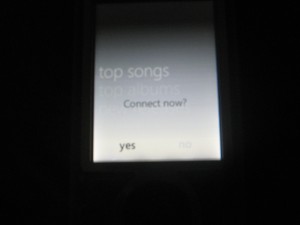











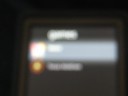


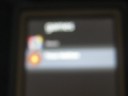
November 2, 2008 at 10:54 pm
Yeah too bad though that the damn thing freezes like hell when you’re playing a song and you hit the back button and play another song. Ugh this is killing me… I wish downgrading was simpler, or else can they hurry up with the 3.1 update already. I don’t need this whole fancy radio buy thing I just want the tracks I put on it to play as I want them to play!
This is stupid!